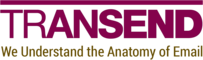Import-GWResources
SYNOPSIS
Imports resources into a GroupWise tenant.
SYNTAX
Help (Default)
Import-GWResources [-ShowPrereqs] [<CommonParameters>]
Action
Import-GWResources -ConfigNode <String> -Csv <String> [-TranslationCsv <String>] [-IgnoreErrors]
[-SkipValidation] [-ValidateOnly] [<CommonParameters>]
DESCRIPTION
Use the Import-GWResources cmdlet to import resources
into a GroupWise tenant.
See the Notes section for cmdlet requirements.
EXAMPLES
Example 1: Validation only
Import-GWResources -ConfigNode Target -Csv 'resources.csv' -ValidateOnly
This example validates all data for the resources in the resources.csv
file but does not perform the operation. This is a recommended first step so any
warnings can be addressed first.
Example 2: Basic import
Import-GWResources -ConfigNode Target -Csv 'resources.csv'
This example imports all resources from the resources.csv file.
Example 3: Advanced import with translation
Import-GWResources -ConfigNode Target -Csv 'resources.csv' -TranslationCsv 'translations.csv'
This example imports all resources from the resources.csv file.
Data is translated according to the mappings provided in the translations.csv
file.
PARAMETERS
-ConfigNode
The config.psd1 configuration node to use.
Type: String
Parameter Sets: Action
Aliases:
Accepted values: Source, Target
Required: True
Position: Named
Default value: None
Accept pipeline input: False
Accept wildcard characters: False
-Csv
The path to a CSV file containing objects to import. See the Notes section for the required format.
Type: String
Parameter Sets: Action
Aliases:
Required: True
Position: Named
Default value: None
Accept pipeline input: False
Accept wildcard characters: False
-IgnoreErrors
Validation errors stop execution prior to the import by default. Use
-IgnoreErrors to proceed with error records omitted.
Note that global errors are not impacted by this option.
Type: SwitchParameter
Parameter Sets: Action
Aliases:
Required: False
Position: Named
Default value: None
Accept pipeline input: False
Accept wildcard characters: False
-ShowPrereqs
Prints the cmdlet prerequisites.
Type: SwitchParameter
Parameter Sets: Help
Aliases:
Required: False
Position: Named
Default value: None
Accept pipeline input: False
Accept wildcard characters: False
-SkipValidation
Skips the property validation stage of the import. Data supplied in the via the
-Csv parameter will be used as-is, which may lead to runtime errors.
Type: SwitchParameter
Parameter Sets: Action
Aliases:
Required: False
Position: Named
Default value: None
Accept pipeline input: False
Accept wildcard characters: False
-TranslationCsv
The path to the CSV file containing translation mappings. The file must use
SourceName;TargetName as the field identifiers.
Type: String
Parameter Sets: Action
Aliases:
Required: False
Position: Named
Default value: None
Accept pipeline input: False
Accept wildcard characters: False
-ValidateOnly
Validation and import are both performed by default. Use -ValidateOnly to
perform the validation but skip the import.
It is recommended to run a -ValidateOnly pass first to identify potential
issues prior to importing data. Note that records with validation errors will
fail to import unless -IgnoreErrors is used, but records with validation
warnings proceed without the data triggering the warning. A -ValidateOnly pass
allows you to inspect these warnings before data is written and make any
necessary changes.
Type: SwitchParameter
Parameter Sets: Action
Aliases:
Required: False
Position: Named
Default value: None
Accept pipeline input: False
Accept wildcard characters: False
CommonParameters
This cmdlet supports the common parameters: -Debug, -ErrorAction, -ErrorVariable, -InformationAction, -InformationVariable, -OutVariable, -OutBuffer, -PipelineVariable, -Verbose, -WarningAction, and -WarningVariable. For more information, see about_CommonParameters.
INPUTS
None
OUTPUTS
System.Void
NOTES
Required config.psd1 configurations
GWRestServerGWSoapServersGWTrustedAppKeyGWTrustedAppName
Note that GWSoapServers is a hashtable of post office objects.
Optional config.psd1 configurations
GWInsecureGWRestPortGWRestTlsProtocolGWRuleTypeGWSkipEmailAliasesInCacheStageIntermissionSeconds
Required APIs
- REST API
Required CSV format
| Property | Required | Multivalue | Notes |
|---|---|---|---|
| InScope | True | False | Allowed values: Yes, True, No and False. |
| Type | True | False | Allowed values: Equipment and Room. |
| Domain | True | False | The GroupWise domain. |
| PostOffice | True | False | The GroupWise post office. |
| DisplayName | True | False | |
| LoginId | True | False | |
| EmailAddress | True | False | |
| OwnerIdentity | True | False | The user who will be given the Owner role for the resource. |
| EmailAliasesToAdd | False | True | |
| MailboxForwardAndStoreAddressesToAdd | False | True |
-
CSV fields should be separated by semicolons. For example,
InScope;Type.... -
Multivalue fields should be separated by commas. For example,
value1,value2.... -
Email aliases are implemented as nicknames in the GroupWise system, which are equivalent to the local part of an email address or alias. When adding a nickname, the nickname is associated with all available internet domains in the tenant. It is not possible to limit the internet domains for which a nickname applies, which means adding an email alias for any available internet domain will add an email alias for all available internet domains.