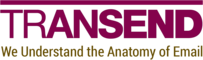Show-GOUserDrive
SYNOPSIS
Shows a user drive in a Google Workspace tenant or Google consumer account.
SYNTAX
Action (Default)
Show-GOUserDrive [-SourceFolder <String>] [-IncludePattern <String>] [-ExcludePattern <String>]
[-MaxAge <String>] [-MinAge <String>] [-SharedWithMe] [-SkipUnowned] [-NoCache] [-Verbosity <String>]
[<CommonParameters>]
Help
Show-GOUserDrive [-ShowPrereqs] [<CommonParameters>]
DESCRIPTION
Use the Show-GOUserDrive cmdlet to show a user drive
in a Google Workspace tenant or Google consumer account.
This cmdlet uses an interactive, browser-based authentication flow and is most commonly used when you do not have administrative credentials (e.g., consumer accounts).
See the Examples section for cmdlet requirements.
EXAMPLES
Example 1: Show entire Google consumer drive
Description
This example shows a Google consumer drive.
Tenant configuration
No tenant configuration is required.
TMCTools
@{
Source = @{}
}
Show-GOUserDrive
Example 2: Show entire Google Workspace tenant drive
Description
This example shows a Google Workspace tenant drive.
Tenant configuration
No tenant configuration is required.
TMCTools
@{
Source = @{}
}
Show-GOUserDrive
Example 3: Show folder in Google consumer drive
Description
This example shows a named folder in a Google consumer drive.
Additional parameters change the basic functionality shown in Example 1:
- Using
-SourceFolderrestricts the operation to theMigrationfolder.
Tenant configuration
No tenant configuration is required.
TMCTools
@{
Source = @{}
}
Show-GOUserDrive -SourceFolder 'Migration'
PARAMETERS
-ExcludePattern
A matching pattern to determine which folders and files to exclude. Syntax details can be found here.
Type: String
Parameter Sets: Action
Aliases:
Required: False
Position: Named
Default value: None
Accept pipeline input: False
Accept wildcard characters: False
-IncludePattern
A matching pattern to determine which folders and files to include. Syntax details can be found here.
Type: String
Parameter Sets: Action
Aliases:
Required: False
Position: Named
Default value: None
Accept pipeline input: False
Accept wildcard characters: False
-MaxAge
The maximum age (modified time) of files to include. Syntax details can be found here.
Type: String
Parameter Sets: Action
Aliases:
Required: False
Position: Named
Default value: None
Accept pipeline input: False
Accept wildcard characters: False
-MinAge
The minimum age (modified time) of files to include. Syntax details can be found here.
Type: String
Parameter Sets: Action
Aliases:
Required: False
Position: Named
Default value: None
Accept pipeline input: False
Accept wildcard characters: False
-NoCache
Refresh tokens obtained from a prior authentication will be used by default. If you are running different tools that require different permissions or want to log in as a different user, use the -NoCache option to bypass an existing refresh token.
Type: SwitchParameter
Parameter Sets: Action
Aliases:
Required: False
Position: Named
Default value: None
Accept pipeline input: False
Accept wildcard characters: False
-SharedWithMe
Shared with me files are omitted by default. Use -SharedWithMe to include
them. Note that this option means that only Shared with me files are
considered.
Type: SwitchParameter
Parameter Sets: Action
Aliases:
Required: False
Position: Named
Default value: None
Accept pipeline input: False
Accept wildcard characters: False
-ShowPrereqs
Prints the cmdlet prerequisites.
Type: SwitchParameter
Parameter Sets: Help
Aliases:
Required: False
Position: Named
Default value: None
Accept pipeline input: False
Accept wildcard characters: False
-SkipUnowned
Files the user does not own are included by default. Use -SkipUnowned to
exclude them.
Type: SwitchParameter
Parameter Sets: Action
Aliases:
Required: False
Position: Named
Default value: None
Accept pipeline input: False
Accept wildcard characters: False
-SourceFolder
Restrict the source-side listing to the specified folder.
Type: String
Parameter Sets: Action
Aliases:
Required: False
Position: Named
Default value: None
Accept pipeline input: False
Accept wildcard characters: False
-Verbosity
The amount of detail logged during processing.
Type: String
Parameter Sets: Action
Aliases:
Accepted values: None, Normal, Detailed, Diagnostic
Required: False
Position: Named
Default value: Detailed
Accept pipeline input: False
Accept wildcard characters: False
CommonParameters
This cmdlet supports the common parameters: -Debug, -ErrorAction, -ErrorVariable, -InformationAction, -InformationVariable, -OutVariable, -OutBuffer, -PipelineVariable, -Verbose, -WarningAction, and -WarningVariable. For more information, see about_CommonParameters.
INPUTS
None
OUTPUTS
System.Void
NOTES
- Transend apps are used to generate tokens and are subject to shared
throttling. If you can create apps in the source tenant, consider using
Show-GOUserDrivesinstead.