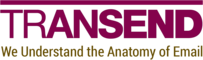Export-GOUsers
SYNOPSIS
Exports users from a Google Workspace tenant.
SYNTAX
Help (Default)
Export-GOUsers [-ShowPrereqs] [<CommonParameters>]
Action
Export-GOUsers -ConfigNode <String> [-Target <String>] [-Format <String>]
[<CommonParameters>]
DESCRIPTION
Use the Export-GOUsers cmdlet to export users
from a Google Workspace tenant.
See the Notes section for cmdlet requirements.
EXAMPLES
Example 1: Export raw data
Export-GOUsers -ConfigNode Source -Format Csv >'users.csv'
This example exports all users from a Google Workspace tenant.
The exported data is formatted as CSV
and saved to the file users.csv.
Example 2: Map data for Google Workspace
Export-GOUsers -ConfigNode Source -Target Google -Format Csv >'users.csv'
This example exports all users from a Google Workspace tenant.
The exported data is formatted as CSV,
mapped for import into Google Workspace,
and saved to the file users.csv.
Example 3: Map data for Microsoft 365
Export-GOUsers -ConfigNode Source -Target M365 -Format Csv >'users.csv'
This example exports all users from a Google Workspace tenant.
The exported data is formatted as CSV,
mapped for import into Microsoft 365,
and saved to the file users.csv.
Example 4: Map data for a migration list
Export-GOUsers -ConfigNode Source -Target MigrationList -Format Csv >'users.csv'
This example exports all users from a Google Workspace tenant.
The exported data is formatted as CSV,
mapped for use as a migration list,
and saved to the file users.csv.
PARAMETERS
-ConfigNode
The config.psd1 configuration node to use.
Type: String
Parameter Sets: Action
Aliases:
Accepted values: Source, Target
Required: True
Position: Named
Default value: None
Accept pipeline input: False
Accept wildcard characters: False
-Format
The output type for exported data.
Note that extended properties cannot be serialized into CSV format. When using
-Format Csv, extended properties will display as
System.Collections.Hashtable in the output.
Type: String
Parameter Sets: Action
Aliases:
Accepted values: Csv, Json, Objects
Required: False
Position: Named
Default value: Objects
Accept pipeline input: False
Accept wildcard characters: False
-ShowPrereqs
Prints the cmdlet prerequisites.
Type: SwitchParameter
Parameter Sets: Help
Aliases:
Required: False
Position: Named
Default value: None
Accept pipeline input: False
Accept wildcard characters: False
-Target
Specifies a mapping target for the exported data. Exported data mapped for a supported target is directly consumable by a corresponding import cmdlet.
To export unmapped data, use -Target None.
Type: String
Parameter Sets: Action
Aliases:
Accepted values: Google, GroupWise, M365, MigrationList, None
Required: False
Position: Named
Default value: None
Accept pipeline input: False
Accept wildcard characters: False
CommonParameters
This cmdlet supports the common parameters: -Debug, -ErrorAction, -ErrorVariable, -InformationAction, -InformationVariable, -OutVariable, -OutBuffer, -PipelineVariable, -Verbose, -WarningAction, and -WarningVariable. For more information, see about_CommonParameters.
INPUTS
None
OUTPUTS
System.Object[]
NOTES
Required config.psd1 configurations
GOAdminGOServiceAccountKeyGOTenant
Required APIs
Admin SDKCloud Resource ManagerContactsGmailGoogle CalendarGoogle DrivePeople
Required scopes
https://www.googleapis.com/auth/admin.directory.domain.readonlyhttps://www.googleapis.com/auth/admin.directory.group.readonlyhttps://www.googleapis.com/auth/admin.directory.orgunit.readonlyhttps://www.googleapis.com/auth/admin.directory.resource.calendar.readonlyhttps://www.googleapis.com/auth/admin.directory.user.readonlyhttps://www.googleapis.com/auth/calendarhttps://www.googleapis.com/auth/calendar.readonlyhttps://www.googleapis.com/auth/cloudplatformprojects.readonlyhttps://www.googleapis.com/auth/contacts.readonlyhttps://www.googleapis.com/auth/directory.readonlyhttps://www.googleapis.com/auth/drive.readonlyhttps://www.googleapis.com/auth/gmail.readonlyhttps://www.googleapis.com/auth/userinfo.email