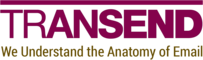Export-GODirectoryObjects
SYNOPSIS
Exports directory objects from a Google Workspace tenant.
SYNTAX
Help (Default)
Export-GODirectoryObjects [-ShowPrereqs] [<CommonParameters>]
Action
Export-GODirectoryObjects -ConfigNode <String> [-Target <String>] [-Format <String>]
[<CommonParameters>]
DESCRIPTION
Use the Export-GODirectoryObjects cmdlet to export directory objects
from a Google Workspace tenant. Because Google Workspace does not support listing directory objects from the tenant, the results are
limited to cached objects.
See the Notes section for cmdlet requirements.
EXAMPLES
Example 1: Export raw data
Export-GODirectoryObjects -ConfigNode Source -Format Csv >'directory_objects.csv'
This example exports all directory objects from a Google Workspace tenant.
The exported data is formatted as CSV
and saved to the file directory_objects.csv.
PARAMETERS
-ConfigNode
The config.psd1 configuration node to use.
Type: String
Parameter Sets: Action
Aliases:
Accepted values: Source, Target
Required: True
Position: Named
Default value: None
Accept pipeline input: False
Accept wildcard characters: False
-Format
The output type for exported data.
Note that extended properties cannot be serialized into CSV format. When using
-Format Csv, extended properties will display as
System.Collections.Hashtable in the output.
Type: String
Parameter Sets: Action
Aliases:
Accepted values: Csv, Json, Objects
Required: False
Position: Named
Default value: Objects
Accept pipeline input: False
Accept wildcard characters: False
-ShowPrereqs
Prints the cmdlet prerequisites.
Type: SwitchParameter
Parameter Sets: Help
Aliases:
Required: False
Position: Named
Default value: None
Accept pipeline input: False
Accept wildcard characters: False
-Target
Specifies a mapping target for the exported data. Exported data mapped for a supported target is directly consumable by a corresponding import cmdlet.
To export unmapped data, use -Target None.
Type: String
Parameter Sets: Action
Aliases:
Accepted values: None
Required: False
Position: Named
Default value: None
Accept pipeline input: False
Accept wildcard characters: False
CommonParameters
This cmdlet supports the common parameters: -Debug, -ErrorAction, -ErrorVariable, -InformationAction, -InformationVariable, -OutVariable, -OutBuffer, -PipelineVariable, -Verbose, -WarningAction, and -WarningVariable. For more information, see about_CommonParameters.
INPUTS
None
OUTPUTS
System.Object[]
NOTES
Required config.psd1 configurations
GOAdminGOServiceAccountKeyGOTenant
Required APIs
Admin SDKCloud Resource ManagerContactsGmailGoogle CalendarGoogle DrivePeople
Required scopes
https://www.googleapis.com/auth/admin.directory.domain.readonlyhttps://www.googleapis.com/auth/admin.directory.group.readonlyhttps://www.googleapis.com/auth/admin.directory.orgunit.readonlyhttps://www.googleapis.com/auth/admin.directory.resource.calendar.readonlyhttps://www.googleapis.com/auth/admin.directory.user.readonlyhttps://www.googleapis.com/auth/calendarhttps://www.googleapis.com/auth/calendar.readonlyhttps://www.googleapis.com/auth/cloudplatformprojects.readonlyhttps://www.googleapis.com/auth/contacts.readonlyhttps://www.googleapis.com/auth/directory.readonlyhttps://www.googleapis.com/auth/drive.readonlyhttps://www.googleapis.com/auth/gmail.readonlyhttps://www.googleapis.com/auth/userinfo.email