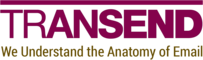Import-DOMTranslationData
Use the Import-DOMTranslationData agent to
import translation data for migration users.
In some cases there may not be enough information in users’ Person documents to construct a user list or translation table because email addresses are changing during the migration. To address that scenario, you can import the required translation data into Person documents using either a CSV file or alternate fields on the Person document.
Target
All documents in the Users view.
License usage
None.
Required options
Required options must be set in C:\ProgramData\Transend\tools\TMCTools.ini before running the agent.
TRANSLATION_IMPORT_CSV_FIELD_TARGETADDRESS
This option is only required when TRANSLATION_IMPORT_SOURCE is set to csv.
Determines the zero-based field number in the CSV file that stores the target addresses to import.
TRANSLATION_IMPORT_CSV_FIELD_TARGETALIAS
This option is only required when TRANSLATION_IMPORT_SOURCE is set to csv.
Determines the zero-based field number in the CSV file that stores the target aliases to import.
TRANSLATION_IMPORT_CSV_FIELD_MAILSERVER
This option is only required when TRANSLATION_IMPORT_SOURCE is set to csv.
Determines the zero-based field number in the CSV file that stores the common name of the mail server.
TRANSLATION_IMPORT_CSV_FIELD_MAILFILE
This option is only required when TRANSLATION_IMPORT_SOURCE is set to csv.
Determines the zero-based field number in the CSV file that stores the mail file.
The mail file should include the directory path relative to the server but should not include the .nsf
file extension. For example, mail\user.
TRANSLATION_IMPORT_DATABASE_FIELD_TARGETADDRESS_DOMAINPART
This option is only required when TRANSLATION_IMPORT_SOURCE is set to field.
Defines the domain part to use when creating a user’s target address. For example, example.com.
Default options
Default options can be overridden in C:\ProgramData\Transend\tools\TMCTools.ini.
If you do not override these options, the listed defaults will apply.
TRANSLATION_IMPORT_SOURCE
Determines the source of translation data to import.
Supported values are csv and field. When importing a CSV, the file must be
C:\ProgramData\Transend\tools\domino_translation_import.csv.
Default: csv
TRANSLATION_IMPORT_DATABASE
The database in which users will be located.
Default: TMCTools.nsf
TRANSLATION_IMPORT_VIEW
The view in which users will be located.
Default: Migration\Users
TRANSLATION_IMPORT_DATABASE_FIELD_TARGETADDRESS_LOCALPART
This option is only used when TRANSLATION_IMPORT_SOURCE is set to field.
Determines the field on the user’s Person document that stores the local part of the target address.
Default: ShortName
Output
Logging information is available in C:\ProgramData\Transend\tools\TMCTools.log.