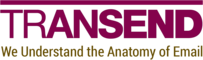Mount-ToolsDirectory
SYNOPSIS
Change the TMCTools work directory and update all global variables.
SYNTAX
Custom (Default)
Mount-ToolsDirectory [[-Directory] <String>] [<CommonParameters>]
Default
Mount-ToolsDirectory [-Default] [<CommonParameters>]
DESCRIPTION
Use the Mount-ToolsDirectory cmdlet to change the TMCTools work directory,
updating all global variables. This can be useful to keep TMCTools artifacts in
different directories when working with multiple configurations.
EXAMPLES
Example 1
Mount-ToolsDirectory -Directory 'C:\Projects\Project1'
Changes the TMCTools work directory to C:\Projects\Project1.
Example 2
Mount-ToolsDirectory -Default
Changes the TMCTools work directory to the default directory of
C:\ProgramData\Transend\tools.
PARAMETERS
-Default
Resets the work directory to the default directory of
C:\ProgramData\Transend\tools.
Type: SwitchParameter
Parameter Sets: Default
Aliases:
Required: False
Position: Named
Default value: None
Accept pipeline input: False
Accept wildcard characters: False
-Directory
Identifes the (non-default) directory to use as the work directory for TMCTools.
Type: String
Parameter Sets: Custom
Aliases:
Required: False
Position: 0
Default value: None
Accept pipeline input: False
Accept wildcard characters: False
CommonParameters
This cmdlet supports the common parameters: -Debug, -ErrorAction, -ErrorVariable, -InformationAction, -InformationVariable, -OutVariable, -OutBuffer, -PipelineVariable, -Verbose, -WarningAction, and -WarningVariable. For more information, see about_CommonParameters.